Say “Hello Steven” and Meet your Smart Desk
Videos to Show you the best features of the Smart Desk product line!
With the Smart Desk OS (SDX) runs on Windows, MAC and Linux Machines to connect the Smart Desk with your Computer






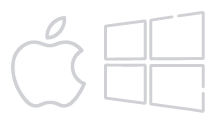
Four Products in One Beautiful Aluminum Design to Bring Life to your Desktop.

The Perfect Beautiful Docking Station with HighSpeed USBA & C ports, Audio Ports, SD Card, Ethernet, Power & GPIO and I2C Pins .
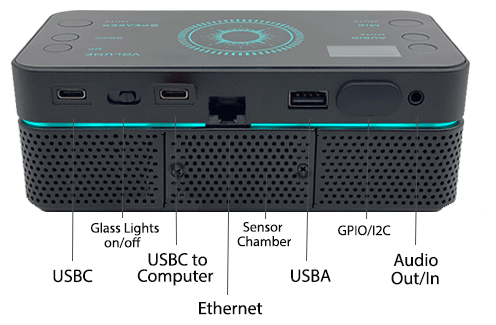
Stereo Speakers for great Desktop Audio, combined with the SmartDesk Woofer creates an amazing sound experience. Audio Mute, volume up/down controls and live headphone jack allows you to have audio in both places and un-mute speakers when your office is empty.


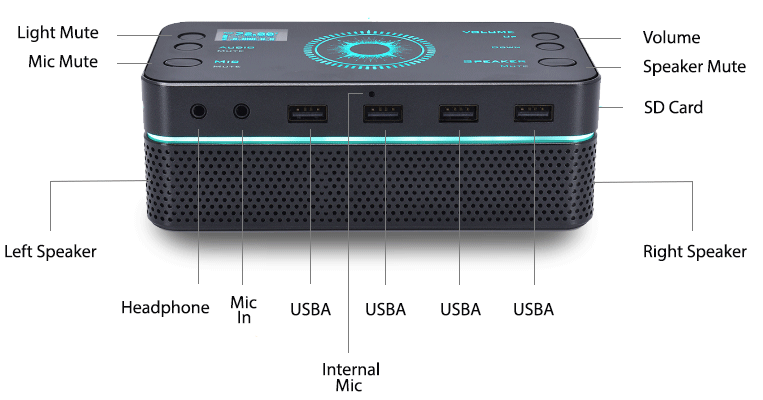


Block patterns are pre-designed groups of blocks. To add one, select the Add Block button [+] in the toolbar at the top of the editor. Switch to the Patterns tab underneath the search bar, and choose a pattern.
Twenty Twenty-One includes stylish borders for your content. With an Image block selected, open the “Styles” panel within the Editor sidebar. Select the “Frame” block style to activate it.
Twenty Twenty-One also includes an overlap style for column blocks. With a Columns block selected, open the “Styles” panel within the Editor sidebar. Choose the “Overlap” block style to try it out.
© Copyright LiveCopper Inc, 2023 . All Rights Reserved Designed by KMFinfotech