The ModelC has a sensor chamber that is 1.5inch x 1 inch area that contains Power, I2C and GPIO header wires to allow you to insert various sensors for you desktop.

To access your ModelC sensor chamber, remove the two rear phillips screws to access the sensor chamber area. There will be 8 wires in the area, Power, Ground, I2C Bus data & clock, and GPIO 4 GPIO Lines. This will allow you to add sensors that will fit in the sensor chamber.
I2C Sensors and the descriptions can be found at:
https://i2cdevices.org/devices
For GPIO sensors, you can find many listed on Amazon:
https://www.amazon.com/s?k=GPIO+Sensors&crid=Z6V2FHB8CSUM&sprefix=gpio+sensors
Sensors that are used for Raspberry PI and Aurdino are generally all compatible, as they use either GPIO or I2C interaces.
The ModelC comes with API source libraries and example code for C/C++ in order to process the sensor data to both MAC and Windows desktop applications. You can download the API kit at:
https://livecopper.com/downloads/
Download the latest Sensor SDK version for either Windows or MAC to see the example code for various sensors. For other code, it is possible to download Aurduino C examples which can be compiled with the ModelC I2C IO libraries to get the sensor data.
© Copyright LiveCopper Inc, 2023 . All Rights Reserved Designed by KMFinfotech